Steam is the world’s most popular digital video game marketplace. According to statistics, the platform boasts more than 120 million monthly active users.
Despite the platform facing serious competition in recent years, such as Epic Games and Battle.net, it is still the preferred option for the majority of passionate PC gamers around the world.
However, Steam is also proof that even top-tier software is not flawless or immune to bugs.

In this guide, we will attempt to solve the notorious Application Load Error 5:0000065434, which prevents users from playing the games in their Steam Library.
If this has been impacting you recently, continue reading to find trustworthy solutions for the problem.
Table of ContentsShow
The Problem Explained
Based on our research and troubleshooting, the 5:0000065434 problem can occur because of a few different reasons. This makes it slightly more complicated to solve.
The possible causes for the problem include the following:
- You installed the game you want to launch on a drive other than the one where you installed Steam.
- You are running both Steam and the game without administrator privileges.
- An accumulation of Steam cache data is causing trouble on game launch.
- Steam is not running when you try to launch the game.
There are numerous Reddit threads and posts on the official Steam Community Forum addressing this issue, confirming how widespread the 5:0000065434 error is.
This error is made even more notable by the fact that there was no single solution that worked for everyone. Instead, users had to devise numerous different methods to solve the problem.
That is why we suggest attempting each of the solutions listed below. Depending on your particular situation, some might work for you, while others probably won’t.
Fix 1: Run Steam As Administrator Prior To Starting The Game
If you try to run a game that requires Steam without the client being active, you will encounter an error.
The simplest solution for this problem is to start Steam prior to launching the game. You should also make sure to run it as an administrator.
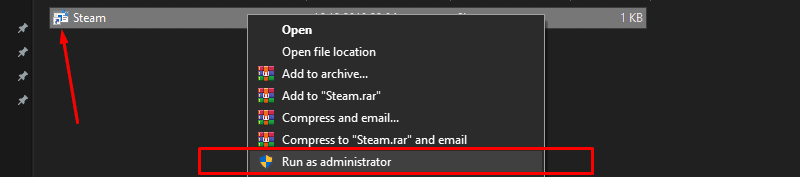
This helped multiple users, but if it doesn’t work for you, you can move on to the other solutions listed below.
Fix 2: Verify Integrity Of Game Cache
Steam has a built-in repair tool that can usually fix problems with your games by verifying the installation.
To do this, follow the steps below:
- Open Steam and log into your account.
- On the left side, you will see your library of games. Right-click the game that isn’t launching due to the 5:0000065434 error, then select Properties and Local Files.
- In the menu that opens, select Verify integrity of game files.
- Steam will automatically complete the process for you. Make sure you don’t interrupt it.
Once the process is completed, the problem should be resolved.
Fix 3: Copy And Paste The Steam.exe File Into The Game’s Directory
This solution has the highest success rate when compared to the others on this list. It is also relatively easy to do but only works for the users who have their Steam client and games installed on two or more different drives.

For example, if you have the Steam app installed on your C drive, but all of your games are in a separate library folder on your E drive, this method will likely help you solve the 5:0000065434 load error.
This solution works because some games are prohibited from functioning if Steam is not installed and recognized on your system. By placing the Steam.exe file in the game directory, you let the game verify that Steam is present on the same drive.
Here’s what you need to do:
- Right-click your Steam shortcut and select Open File Location from the list of options.
- Find the Steam.exe file, right-click it and select Copy.
- Open the folder of the game that you are unable to launch, then paste the file you just copied.
You should be able to start the game now without encountering any more problems.
Conclusion
Games purchased and installed directly from Steam rarely cause any issues. However, in rare situations, problems such as the Application Load Error 5:0000065434 can occur.
You now know how to overcome this error by applying the three working solutions listed in this guide.
If you are unable to deal with the problem, regardless of what you try, don’t hesitate to contact Steam Support for further guidance.






